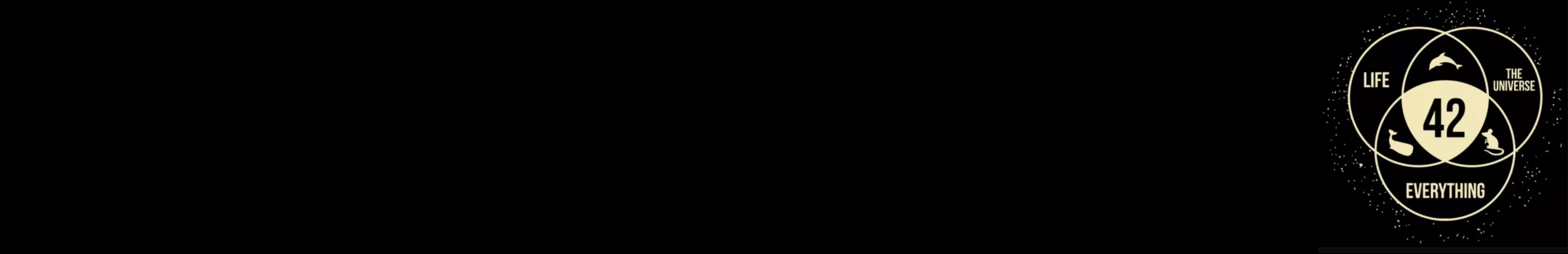-
Content Count
12 -
Joined
-
Last visited
Community Reputation
0 NeutralAbout RamonHugo
-
Rank
RMS Freshman

Recent Profile Visitors
The recent visitors block is disabled and is not being shown to other users.
-
I'm using Fat32 with a big cluster. Done a lot of testing and can guarantee I'm not doing magic. So, I have MBR partition and no, the limitation for 2T was for a while a limitation for the 4KB sector size, something Windows 7 related, I'm not sure the whys, but now is possible to handle up to 16T with address and I've done that. Was a technology address limitation, and not XBox related as mentioned. So, do I have to have the flag boot on the HD or something? My problem is to run .xex files and not if someone believes that I can use memory address. Supose my HD is 2TB if makes you feel safer.
-
That is not true for a while now. Is all about the sector size settings when using Fat32. Of course is not something you can handle easily, and specially not with the Windows SO main tools. But I can guarantee, my HD works well for everything - I have a ton of games. I know some games only work when in the internal HD, such as the arcade ones. So, is not about the HD being recognized or anything. I can use it passing the 2TB point no problem too. And I think the Xbox 1 games are also kept in the internal HD (mine is 250GB). My question is why the .xex files, and only the .xex files (I have absolutely no problem using a 3.7TB HD) don't run when using this HD. But Neocazen have a valid point, may is something with the system not handling well my strange approach, may something with the 4096 bytes sector size? Or maybe the HD should be set with the flag boot for the system to handle the .xex correctly? And one more thing, should I post the explanation about Fat32 and sector size and how to generate a well usable Fat32 HD for Xbox 360 with any size? I though this was already general knowledge.
-
Is a 3.7TB HD, and then the reason for the sector size of 4096 bytes when using Fat32 - I know, a bit exaggerated. The only flag in the HD is LBA, so is an extended partition.
-
I have a Fat32 with sector size of 4096 bytes with 3.7T. The disklabel type appears as "dos" using "fdisk -l". With GParted the partition table appears as " msdos". So, I believe is MBR.
-
Hope someone could help me to handle this. Can I assume the xex files need to be in the internal hd? And I ask that because I can not run neither in Aurora nor XexMenu.
-
I can guarantee was not about the content. As you can see I have it well organized in both hds. And I has seeing all the emulators in my Aurora, specifically on emulators - that's the why for the directories. And, as I said in the beginning, I'm testing with the Aurora's interface and xexmenu. I believe is possible those xex files have something hardcodded to Hdd1? Everything seem to be working with the internal hd.
-
F*ck ... Solved. A restart make it run. It seems the emulators only works in the internal hd. I'll notify that in the emulators thread.
-
Done everything you've recommended. Exact same behavior. Still stuck with the message "the game couldn't start". I really believe is not related with HD awake issues. I've also moved the emulators to the internal HD without being abble to run anything.
-
I've transfered from the computer to the HD directly. And I really doubt is about a hd problem - this one does not sleep, I hate the ones that do that. But, if was a problem with the files someone would had mentioned that in the topic. I think I may be doing something wrong. So ... My problem seems unusual, is that correct? I've tried other versions, but I'll give it a try with the link you've sent. Thanks.
-
RamonHugo changed their profile photo
-
I'm using using: (1) DashLaunch V3.21 (601) with the hddalive option from the menu "Timers" turned on and with the file alive.txt in the root of the external hd (Usb0); (2) XexMenu 1.2; and (3) Aurora 0.7b r1622 with everytging well set on "Paths" and with all emulators appearing in the interface menu - the emulators are in a separated directory in order for the classification in the Aurora interface to work correctly. My dashboard is version 2.0.17559.0 on an Xbox 360E. I'm not being able to run .xex files from external HDs neither using XexMenu nor Aurora interface. I've noticed that behavior when trying to use the software from this thread, but eventually I've realized that if moving to the internal hd the .xex emulators work: (The video was a bit bad, so I've removed it. Not sure how to remove this thing below)