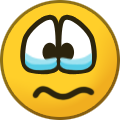-
Content Count
64 -
Joined
-
Last visited
-
Days Won
2
Everything posted by hansolo77
-
Does this require one of the new dashboards? Like Aurora? I've not bothered to install it since I'm perfectly happy with FSD.
- 370 replies
-
- 11
-

-
- system link
- aurora
-
(and 1 more)
Tagged with:
-
I fixed it. I was trying to do the quick and simple command line "xebuild update -f 17150". However, I downloaded the XeBuild GUI. I thought perhaps I could do a simple update through that, but was so lost with all the options. So I tried to just open a command prompt and do it manually. Since it wasn't working, I went and just downloaded the latest XeBuild directly (not the GUI version) and it included that file. Everything worked great after that. For future reference. Is there a quick and simple way to use the GUI to do an update, or is it still just easier to do the command prompt?
-
I'm trying to upgrade to 17150, but I'm getting an error: could not read xell-gggggg.bin (-1)
-
The one benefit xlinkkai has is that it will work with UNMODDED xbox's. My friends up in Canada and I play Halo 2 together with it every now and then. You can't use LiNK with Unmodded consoles, so the only people you can connect to are other people running FSD.
-
Yeah that's what I figured (and hoped). Still, I think I'm gonna wait to buy my XBOX ONE till after they "mature" it a bit (like Major Nelson suggested).
-
I'm just glad to see some new NEWS.. I don't visit the forums very much anymore, and just poke in real quick to see if something new is happening. Looks like since the XBOX ONE came out, the XBOX360 scene just kinda fell silent.
-
Does the remote update feature as laid out in this post still work? http://www.realmodscene.com/index.php?/topic/2227-dashlaunch-308-xebuild-108-released-with-amazing-new-features/ I'm in the need to update but haven't because I wasn't sure. I really loved how quick and easy the remote update worked.
-
Makes me want to get an Xbone even more.
-
Wow, I'm waiting to buy one, but thats awesome. Who would throw out $600 bucks and try to poke around on the mobo for a mod? Wish I had that kind of money.
-

DashLaunch 3.08 & XeBuild 1.08 Released With Amazing New Features
hansolo77 replied to JPizzle's topic in Scene News
Are you making sure Dashlaunch is still running after you enable the updserv? It says very clearly in Dashlaunch that it will only run while the installer is running. Don't close anything down on the xbox, leave the Dashlaunch screen up when you try to run xebuild. I'd just like to say, that this is by far the easiest and quickest way to update the dashboard/kernel. I was doing it the long and hard way for so long, going into J-Runner and building a new image, putting that onto a USB and booting into Xell, then going back and putting the $SystemUpdate on the USB and booting into NXE to get the Avatar stuff. This is sooooo easy now. Once all the files are where they need to be on you computer, and you're running the updserv, the simple one line takes care of everything for you! Thanks from me to all the people responsible for this great new update! -
For those of us not fully in the circle of power users... does this offer anything for users without the Corona motherboard? For instance, I have a phat console (Jasper). Is this something I should be concerned about getting? Does it do anything for me? In the reply about Nintendo64, you mention something about stuff needing to be recompiled.. does that mean future releases that would require compiling in this new libxenon thing be only functional if you have this new version of Xell? I'm really just concerned about re-opening my xbox and doing more work to it since it's working so well now.
-
What will become of the FreeStyle dashboard if TeamFSD is gone? I realize you say you'll still be involved and able to talk, but what impact will this have on us? Is this simply because the Xbox One is coming out in a few months, and a new group is in the works for developing that system? Is the RXE project now officially cancelled as well? I, for one, would just like to have some more details. You've been a great inspiration for so many people. Everybody I talk to about my Xbox is so jealous of all your work. I hate to see you leave us as well. Please give us more information!
-
Thanks for the updates! Always nice to get new stuff. Does this update require rescanning the content (is everything lost when updating)? Also, is the graphics bug still present when looking at the game lists where it cuts the box art off at the bottom? That was my biggest irk, but fixable with a different skin. :)Keep up the great work guys, looking forward to playing with this new version and seeing more come out of the office!
-
OK I think I might have figured it out.... for some reason, one of our Amazon Kindle's were using the same IP address as the Xbox. I don't now how, seeing as how the Xbox's MAC address is set with a permanent reserve on that IP address. Some how though, the Kindle grabbed that IP address while the Xbox was off, and when it came back on it was reporting it was still using the correct IP address when in fact it wasn't connected to that address. The DNS entry for XBOX360 worked because it doesn't need to know what IP address it's at. I figured all this out by switching my Xbox to automatically obtain an IP address, then I wrote down the IP add it got, compared it to the DHCP list on the router, then released the reserve on the other IP address, revoked the Kindle from using it, then rebooted everything. I then tried to reset the Xbox to the original specific address, but the internets wouldn't work on it again. Set it to a different IP address, and now it is. So some how the ownership of the original IP address is locked up somewhere in router. I'm off work tomorrow so I'll try to figure out what's going on. In the meanwhile, I hope just reassigning a new IP address will do all I need. If anybody has any suggestions or ideas, please feel free to chime in. Like I said in the first post, I'd like to think I know what I'm doing, and I never changed anything. It's weird this would have happened considering the reserved IP, but who knows, maybe I really don't know whats going on...
-
So my system has been running great for over a year. Nothing major has happened. I was able to play on LiNK when it first came out, and even got my brother's system up and running. So I'd like to think I know what I'm doing. Now all of a sudden nothing seems to be working as far as the network is concerned. I came home from work today and loaded up my Xbox. First thing I noticed right away was that it didn't update the weather. At first, I thought nothing of it and went on to play a game. Then I exited the game and went back to F3. Still no updated weather. So I tried to force update it by going to the Weather tab. It showed the HTML process running but nothing downloaded. Strange. I checked to make sure my API key was still in the settings, and it was. Then I thought maybe the API wasn't working anymore, so I went to re-register a new key. I got the new key, typed it in, and it appeared to accept it, however it still doesn't download the information. Take this to a new level.. I noticed that my time on the Xbox was wrong by about 14 hours. It said it was 8:30am in 2005, where it's actually 6:00 or so in the afternoon. I checked the settings once again, and the box IS checked to update the time. I then thought to check the LiNK settings to see if it still passes everything on it's tests. It fails all across the board. VERY STRANGE. I never changed anything. The home screen shows it has an IP address. But if I try to go to the IP address in my web browser it says "Page Cannot Be Displayed". I can, however, access the Xbox HDD by typing in the UNC path of XBOX360 so clearly there is a connection there. I then tried to boot into the metro/official dash and check my network settings there. Nothing has changed, it still shows my static manual connection I created over a year ago. I tried to run a test to see if it could connect to the PC, and it doesn't list any PC's to try. The first time, 2 hours ago, it DID list one of my PC's but it failed to connect to it. I don't know what else to try. Was there some kind of secret unannounced patch push sent out through F3's servers that might have broken the network? I thought maybe something in Dashlaunch got screwed up but everything there is fine as well. Please can somebody help me out here?
-
I don't like the price, but the system looks nice. I have no use for the extra HDMI in or IRBlaster. The Kensington lock is a nice feature, could definitely use that seeing as how it would probably be a high theft device. I just want a gaming console. All the other Media Center/Skype crap I could care less about. I like how the PS4 is cheaper, but all my friends are on Xbox Live, so I can't leave them high and dry. Now the big question is, who's going to buy 2 of them so they can keep one aside to mod when mods become available?
-
I'm an idiot. That's typically how it is. I KNEW I had done everything right. Turns out I had changed the ports in the F3PLUGIN so it would route his traffic to his xbox instead of clashing with mine (which was the default ports). What I ended up doing was having BOTH ports set the same. The data AND broadcast ports were identical. I just did a quick fix and then tried it again, works great now. Now I can rest easy knowing that when he finally comes to pick it up to take back home with him, everything will work like it should. Thanks though for a quick reply. I really didn't expect anything so soon.
-
First of all, let me run through the basics: Are you using the default skin ? YES Are you using the most recent kernel and dashlaunch ? YES Did you cold boot (power console completely off and then back on again) ? YES MANY TIMES Have you tried deleting the plugin, cold booting, then re downloading the plugin update and cold booting again ? NO Have you checked settings to make sure LiNK is enabled ? YES have you tried re linking your console with your JQE360 account ? NOT RE-LINKING BUT IT IS LINKED Have you installed the missing avatar/kinect data ($SystemUpdate) ? YES Have you checked your dashlaunch settings (pingpatch on, devlink off) YES Are you running the latest TU ? YES Are you running any other plugins? If so disable them (dashlaunch plugins like xbdm.xex) NO Is there a space in your jqe360.com username or in your gamer tag ? If so remove it. NO Have you tried resetting your link.jqe360.com api key and then re linking you console with your account ? NO Now for my situation. I just RGH'd my brother's Xbox yesterday. It boots fine, and everything. I installed FS3 and Dashlaunch using a burned disc of the installer, making sure to select to remove existing install (not necessary) and to download the latest version. I created a new email account for him on yahoo that I could access. I then created a new JQE360 account for him. I entered this information into the Xbox, and it DOES authenticate. I then went to the FS3PLUGIN area and configured his ports. I then matched those ports in my own router. Ran the test, and everything passes exactly like it should. I then copied CoD:BO2 to his hard drive. I chose this game because it's clearly the most popular, and a good place to start. I then used FS3's built in downloader to get all of the updates. I then enabled the most recent (12) title update and launched the game. Once on the menu, I can press the GUIDE button and see people in the main lobby of the game (32 of 32 people) and then switched to the first public lobby (22 of 32 people). I can then go into the System Link menu on the game and see 2 or 3 other games currently being played. I select one and press A to join it. Nothing happens. After about 10 seconds of waiting, the screen returns to the menu and says there was an error joining. I'm not sure what is causing the delay. When I play this game on my OWN Xbox, it's pretty fast. Everything looks ok, as far as passing the tests, and the account being activated. So what have I missed? I'm not a newbie, even though I might sound like one. I was here when the first beta of LiNK came out and had it working fine on my box, and then with this latest version. I'm pretty sure I KNOW what I'm doing. I'm just totally lost now though because it SHOULD be working. There's not really anything else to check. Is there really a reason to re-download the plugin if it's working all the way up to seeing the games? Also, the same for resetting the API, does this really need to happen if everything else is working? Those are the only things in the questions above I'm missing.
-
If there's not already been mention of it, I'd like to make a small request for future implementations of LiNK. I haven't been on for a while, so this may have already been updated, but if not, here goes. I'd like to see some manner of building a friends list and having the ability to communicate with them. I RGH'd my friend's box for him a few months ago, and he says he's on LiNK, but I've never actually been able to play with him. The limitation is that I don't know if he's online, and what he's currently playing. If we could have a friend list (easily stored locally on each user's xbox) then I could at least see that he's online. For messaging, until the system's are upgraded to support a wide use of VOICE throughput, I would think a simple text messaging feature would be easy enough to have. You could even treat it like Twitter, have a limit of how many characters to be able to use. Then the message is uploaded to the LiNK backend server (link.jqe360.com/) somewhere, and waits until the user signs in, then the message is delivered. This small addition could dramatically help increase the playability of LiNK. By building a friends list, and having it notify you if they're online will help players get together more often and play the games THEY want. Again, if this or something similar is already present, please disregard. I haven't been able to get on my box for quite some time due to work, etc.
-
As far as I knew, the latest FSD requires each user to use their OWN API key, rather than a shared community key like it was before. The last few days though, my weather isn't working either. Does my own API key need updated now as well, or is something else going on? I've also noticed that when I go into the settings and then look at the update screen, it says "Could not download version description file." It has actually been doing this for about a week... **UPDATE**I fixed it on my end. When I updated to the latest version of the kernel, I had to re-enter my network settings in Metro. I had the IP and Subnet set right, but had the DNS set to Auto. I could communicate locally with the Xbox and my computer, but not out on the internet. By entering an IP for the DNS, my problem resolved itself and the weather is now working like it always did.
-
Yeah I posted over at the Homebrew-Connection asking for somebody to look at it too. For the longest time I thought this was an issue with FSD3. But since nobody else seems to have reported it, I figured it had to be something I did on my end. Kinda sneaky for them (MS) to put the audio flag into the bootanim.xex but I guess it doesn't really matter where they put it since it's THEIR software. It shouldn't be that big a fix to include some extra lines of code into the fakeanim.xex to do the same thing. I just wish I knew how to do it.
-
Hello all. I reported quite some time ago that after upgrading to FSD3 there was a major flaw that crippled the Xbox from booting into Dolby Digital. As it turns out, the flaw was on my part. See, shortly after FSD3 came out, the FakeAnim (link) plugin was released and allowed users to install their own custom boot animations. I did this, and have enjoyed it. However, in doing so, it appears I broke the Dolby Digital flag during boot up. I could fix it easy enough by holding RB on boot up and change the Audio settings from Dolby, back to stereo, and then back to Dolby again. That forces the flag and makes the Xbox output in Dolby Digital again. Unfortunately, this setting gets lost after you shut down. Once you reboot again, the setting may still be in Dolby, but the audio output is only stereo. I thought this might be because the new custom animations aren't in Dolby. They're just in stereo. So the first audio the Xbox sends out is stereo, thus making everything else stereo. I spent an hour or so converting all the animations into true Dolby, but it didn't work. As it turns out, the flag doesn't come from the audio stream, but something INSIDE the bootanim.xex. In all my trials, I had actually REMOVED that file from the FLASH location so my Xbox would only boot the custom animation. Apparently, the bootanim.xex not only contains the executable instruction to run the default boot video, but also commands the Xbox to begin outputting in Dolby once the video finishes. With that file gone, the Xbox never receives the instruction to output into Dolby until after you go in to manually re-enable it on the Metro dash. So my solution was to (upon updating to latest dash) NOT erase the bootanim.xex file in the flash. Now the Xbox boots up into Dolby as it always has. Only downside is you now have 2 boot up animations instead of just one. This might be fixable if somebody out there in the community knows anything about it. I'm just reporting through my trial and error what seems to be the cause and solution.