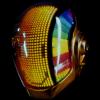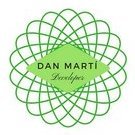Leaderboard
Popular Content
Showing content with the highest reputation on 12/14/16 in all areas
-
8 pointsSteamOS Glass ------------------------------------------------------------------------- SteamOS Glass Aurora 0.6b.zip ----------------------------------------------------------- My first skin made after the transparent version of SteamOs by malim http://www.realmodscene.com/index.php?/topic/6723-skin-modified-steamos-update-3/
-
2 pointsUsing Aurora 0.6b and having zero luck getting trainers to work. I have a trainer for GTA 5. Placed it on my XBox 360 drive (hdd1:\Aurora\Trainers\545408A7) and inside that folder is Trainer(RETROBYTE).xex. I verified that the media ID matches (79E465C5) and I turned off the FSD plugin from auto-loading at boot but when I go into game details and select trainers, nothing shows up. TU is # 26. As a matter of fact, I tested about 5 other games and even though media ID, title ID and TU all line up.......the trainers for those games aren't popping up in Aurora. This leads me to believe I'm doing something stupid. Any ideas?
-
2 pointsHi all of you that follows the development of this script. The next version of the script has an automatic locale select and these are the finished languages: English by me Spanish by me Portuguese by FabrÃcio Messias de Godoi Arabic by salah.rgh2 If you want to cooperate, edit the attached file with your language and send it to me here via PM or Facebook Notes: You don't have to edit the strings on the left side of '=' Don't delete any %s or \n Don't add new lines Save it with coding UTF-8 without BOM(If not, i will modify it, so doesn't matter too much) Put your name in the Author key in LangFile section Any questions of what means a line are welcome. And like always, THANKS, we build this as a community en.txt
-
1 pointHi guys. I slightly edited mrknorton's SteamOS skin to my liking and thought it would be nice to share it. I made the bottom panels transparent, changed the loading screen and the font to SFNS (I feel it's better looking than SegoeUI). I don't know if everyone would like this transparency, so for now it's a separate skin... I added a login notification, there is an alternative without it available, if it's not liked: (I added sound to the Login Notification but it got tiresome to hear after a while so I removed it.) ________________________________________________________________________________________________________________________ I added a Phoenix themed version, for now it's only the Loading Screen and the login notification that's different. I also fixed some problems with the previous skin. _____________________________________________________________________________________________________________ Check Here for a white loading screen version: http://www.realmodscene.com/index.php?app=core&module=attach§ion=attach&attach_id=3058 ____________________________________________________________________________________________________ 0.6b ___________________________________________________________________ If there are any changes or recommendations you want to see, please let me know, no promises but I'll try to do what I can. _____________________________________________ Credits: mrknorton; felida; TheSly; Team Phoenix _________________________ Changes: DOWNLOADS SteamOS++_noNotif.xzp SteamOS++Phoenix_noNotif.xzp SteamOS++.xzp SteamOS++Phoenix.xzp SteamOS++Phoenix_Transparent.xzp SteamOS++Transparent.xzp SteamOS++GREEN.xzp SteamOS++Phoenix_GREEN.xzp steamOS++(0.6b).xzp
-
1 pointHi. Here's my first skin for Aurora v 0.6b Starting from mrknorton's SteamOS (which I like a lot. Thanks mate) Changed colors, buttons sprites, added full color optional icons, and a couple of tweaks here and there as you can see on the screenshots. Update: - Added Left menu version (default game options menu) - Little button displacement bug fixed on Right menu version. - Removed LT and RT icons from Right menu version. Default boot screen -> Aurora logo Alternative screen -> Xbox360 logo ------------------------------------------------------------ Left game options menu version: BlueMountains_v1.0b.zip Right game options menu version: BlueMountains_v1.0.zip
-
1 pointAs soon as it will, one of the responsible Team Member will to pipe up here. Until then: Closed.
-
1 pointDoS didnt have a duration of weeks or months. It can be caused by a number of factors, why a server is not functioning properly.
-
1 pointok so i have an XBOX RGH and i use aurora dash but sadly xboxunity doesnt have a title update for alien isolation so i downloded the title update from another site and coppied it to my usb thumb drive how do i install it to my aurora dash and enable it
-
1 pointCouldn't 360 content manager do the install to the correct place ? @Kaitlin threw that question out there as it's a handy tool to have,to help place items in their correct place
-
1 pointIf you have a problem with a certain trainer, you should try asking where it was made...But yes, i can help you.. not all trainers have configurable options, as they need to be activated in game.. which is why all "official" aurora trainers still have the "start+back" button combo to bring up the menu.. Also, did you remove dashlaunch plugins? Disabled "freestyle plugin"? Now while i am being nice, there is a troubleshooting thread at xyz, about aurora trainers.. so i'd advise you to read over that before you ask over there.. or anymore.. 99% of the time.. it is user error that causes the issues
-
1 point1. The solution really is funny, and honestly kind of mean by the dev team by not putting this in the release notes, but i have posted this solution on xyz, where the official aurora trainers are..2. All user stuff, backgrounds, trainers, ect.. have been relocated to a folder called "User".. so trainers now go, "aurora/user/trainers/" Backgounds are: "aurora/user/backgrounds/" 3. If you had trainers in 0.5 and used the auto update to 0.6, everything was moved for you.. 4. If you have moved the trainer to the correct location, and it still doesnt show, check media id of game and trainer, as well as which TU that the trainer supports..
-
1 pointThere is a thread titled "link hacker dump" i think, you can add the name to the list of people already there.. but.. not really.. atleast there hasnt been an announcement of such people being banned.. ect.. but best bet dont play with em if you see them on that thread? But someone could always use a diff name.. BEST option.. passworded rooms mate..
-
1 pointI like this transparency windows with black color scheme as well, the fact is this only works good outside the sensitive zone, I mean configuration, file manager and places where you can mess it up easy. So it only left a few windows to be tweaked. However I'm working on something new I expect to release before the end of the year. Right now I only have a messed-up-full-of-bugs test skin, but it will include transparency on several places for sure. Let's call it "Blue Mountains V2"
-
1 pointYes i need this skin on aurora 0.6bSent from my SM-G7102 using Tapatalk
-
1 pointI am using the same connectx.xex in both Backup Managers. Or did you mean something different? Playing one disc games is working fine. Only with Multi-Disc games (GOD Container) disc swapping isn't working. If i remember it correctly we discussed the same problem over a year ago with aurora 0.5b. And i think other people did say Disc Swapping was working in Folder Format but not with GOD Container. And i would like to keep the GOD Format to reduce number of files. Game loading is a bit faster then.
-
1 point
-
1 point
-
1 point