-
Content Count
161 -
Joined
-
Last visited
-
Days Won
2
Relentless last won the day on July 6 2019
Relentless had the most liked content!
Community Reputation
29 ExcellentAbout Relentless
-
Rank
RMS Sophmore
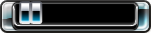
Contact Methods
-
Website URL
https://peedubya.bandcamp.com/
Recent Profile Visitors
3596 profile views
-
Yeah, going to try again. My problem is all my machines are legacy macs so I have to figure out how to install / upgrade to the latest Windows 10 that includes the NET Frame needed. Thanks for your reply, I'll report back... Edit: Woo Hoo, I got it working! Had a hell of a time getting bootcamp to work but I managed to finally get it going! Installed Win10 and updated to the latest version. For anyone who comes across the same predicament installing bootcamp Win10, in a nutshell here's what I did: -For macbookpro 5,2 running OCLP Mojave, Have bootcamp assistant do the partition because if you try to manually partition and format to FAT32, windows will not install due to GPT partition table. I tried other methods to get around this. ie: gdisk and bootice but it didn't work for me. -once you have win 10 installed, next thing you'll want are the proper apple drivers (this is the tricky part) you'll have to install bootcamp windows support v4 to get the track pad option and then install bootcamp v5.1, once working you can bring it up todate to the latest version by manually installing v6.1 like how you'll do with v4. In windows 10, the bootcamp support installer will give you an error msg and not allow you to continue. From the bootcamp support installer folder, navigate to the drivers/apple folder and double click the installers individually for whatever you need. I discovered that bc v5.1 didn't have the touch pad option so I had to install it from bc v4. Anyways, it was ALOT of trial and error, hope this helped - good luck! Here's some useful links: https://gist.github.com/nuomi1/16133b89c2b38b7eb197 Update the apple software update and run that, it'll find the latest bootcamp drivers and from there you can even download and save the installer for later offline use! (Option is in one of the menus) Latest version is now: Bootcamp Windows Support v6.1.17 If you don't see the bootcamp icon in the icon tray give it a few minutes it'll show up eventually! It took a while on my machine because it's pretty old and slow.
-
Hi guys, Trying to get Aurora Asset Editor v1.4.2 working but Microsoft.Net Framework is giving me the following installation certificate due to error: 0x80096005 - The timestamp signature and/or certificate could not be verified or is malformed. I found the following youtube video on how to fix it but didn't work for me: https://www.youtube.com/watch?v=tFAk5S0Gpls Can anyone help? edit: I'm running Windows 7, I'll try it on Windows 10 and report back... edit2: Tried it under Windows 10 and get the following: Blocking Issues: The .NET Framework 4.8 is not supported on this operating system. grrrrrrr - PLEASE HELP!
-
Hello, Extracted Transformers - Rise of the Dark Spark to external USB and tried to transfer to the internal drive of my RGH. However, the transfer failed due to ONE file that somehow was extracted with a 43 character name; VLT_Battery2TransCorridor_DSN_m_LOC_int.xxx, which is over the FAT32 format character limit of 42! I found this out when I transferred via Filezilla and in doing so discovered the problematic file. Everything else transferred but at some point I have a feeling it's gonna crash the game when I reach a certain point requiring that specific file. lol Any idea how to remedy this??
-
Sorry, I'm 6 years late to the party lol! I'm trying to get TC EndWar working as well and came across the same issue. I tried doing the ISO2GOD solution but the iso created was to large to copy over on FAT32 formatted drive. What am I missing here? Any help or guidance is greatly appreciated!
-
Hrrmmm... so the reason why I updated my dash was so I could play nba2k18 but it appears it's still not running. lol Anyone else run into this problem? the game just crashes everytime I launch it. In the meantime, I'll try running it off another drive... Any help would be much appreciated! Edit: okay, so I installed on my Corona RGH and run off a new drive entirely.... started with a clean drive, reformatted (entering serial #) and configured it, installed a fresh copy of latest Aurora and still got the same problem (also happening on my Jasper RGH for these two games). This appears to be happening with nba2k11 and nba2k18..... Also, Crimson Aliance XBLA that was once working now stopped working. However, Crimson Aliance XBLA works on my Jasper RGH. I don't get it! Any help would be much appreciated (if this forum is still even alive lol) 😅
-

trainer Crimson Alliance - Xbox 360 Arcade (Aurora)
Relentless replied to Chuchox's topic in Aurora Compatible Trainers
Thank you! -
Hey guys, I'm on 17511 and after doing this update it still shows I'm on 17511?? I've tried this twice using swiggy's gui, I don't get it. Any ideas? (hope this forum is still alive lol) Edit: n/m, I figured it out. I was suppose to copy the new nandflash into the same directory as simple-nand dump replacing the old one that was there. lol I ended up updating to dash 17559, seems to work great. I got the files from here (sorry if I'm not supposed to post links from other sites) https://www.maxconsole.com/threads/xbox-360-systemupdate-17526-xebuild-1-19-dashlaunch-v3-19.47033/ Hope this helps anyone else who runs into this. Cheers!
-
okay, I'll take another look this weekend. I'm usually pretty good with this stuff... will report back - thanks again for your help!
-
okay, I have it connected to my xbox and was able to pull all the assets from my xbox to asset editor but how do I transfer an asset from asset editor TO the xbox? (sorry, I'm betting it's something blaitanly obvious that I'm just not seeing)



