-
Content Count
147 -
Joined
-
Last visited
-
Days Won
3
xDRAGONxLuky last won the day on October 2 2015
xDRAGONxLuky had the most liked content!
Community Reputation
54 ExcellentAbout xDRAGONxLuky
-
Rank
RMS Sophmore
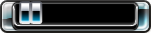
Profile Information
-
Gender
Not Telling
Recent Profile Visitors
1221 profile views
-
Hello, does someone know where the pictures taken by kinect are saved on the console?
- 1 reply
-
- 3
-

-
Enable upnp in router and also i think on xbox
-
We are really happy with what we have. Thats why i said we rather have only few tiny modifications instead of a whole new system. Between if nova will have many more features u can be sure that there will be bugs and it will have issues.
-
With what? If you need messaging functions we have a whatsapp group.. All we need is a more efficient kicking system and also if the room leader disconnects it should give the leadership to a person he taged as his friend. And if the room maker comes back the he should automatically reclaim the leadership. Or even better if the leader could also give sub-leadership to 2 other people (but they can only give leadership if the main leader disconnects) so that they can help him with kicking.
-
Or just make it possible to kick or block several people at a time. So you select the players and then press select button on controller and then u get options to kick or block. And if you block, it should also kick those players. This is all we need for perfect system link. We dont need nova link. System link works just fine. All we need is better kicking options.
-
Than you are connecting to hosts that live far away. Your jitter is very good
-
When you lag go to www.pingtest.com. if jitter is more than 15ms than you will lag and its a problem on your side. Also turn off every other device that connects to internet (even turn off wifi on phone). Also it depends from where the host lives. If he is too far away you will lag always And DONT use wifi for your xbox!!!!!!!!!
-

Cant join my own room if i make it through xbox unity
xDRAGONxLuky replied to xDRAGONxLuky's topic in Aurora support
i just asked, because if i make the room on xbox it is named mucu cat and no one knows its my room. but if i make it on unity i can name it MrSasaSLO and people join in masses. i just asked if there is a solution. if there is no solution, there is nothing that can be done -

Cant join my own room if i make it through xbox unity
xDRAGONxLuky replied to xDRAGONxLuky's topic in Aurora support
but others dont know that so no one would join -
Lately when i make a room through xbox unity no one can connect to it (not even me). It was working before. How can i fix this problem?
-
This is a great idea. And also if you block someone and you are the leader the system should also kick him.
-
Is v0.994 fixing corona issues? Because mippen has loads of issues and would love to play pokem stadium and mario party. Or are the issues accuring only because of mupen emulator and is there any new fix or update for it?
-
is someone else using the internet while you play? because if not the simplest solution is to turn off wifi on all other devices and ony have xbox connected. if the issue persist, then plug your pc into modem and turn off any torrent, antivirus and other stuff that consumes internet and run a speedtest and pingtest and send the results. if the results are bad then its your ISP fault and you have to call them and tell them the issue. when i had ping problems i called them every day for 3 weeks so that they got annoyed and finaly solved the problem. also do you ever unplug your router and modem for few min? do that.
-
your internet is fine. why does it say access controll: off? you have to make a ping test. for example i also have issues with my connection lately and i found out that normal jitter on pingtest for me is 4-7ms. but when i start to lag and i test jitter it goes up to 15ms (between the testing it goes to 30ms!). i tested everything and found out that the modem provided by my ISP is a piece of garbage and if i unplug it for 2min and plug in again my jitter is ok again for some time. so before you go play its best to unplug modem and router for 1min and plug it back in. also i dont think your qos always works correctly, especially with all the android devices connected (because they can update apps at random times and destroy your ping). what you can do is on every android device you own go to--> playstore-->settings--> and and select: auto-update apps over wifi only. i use a third party os for my router named gargoyle ( http://www.gargoyle-router.com ). its really easy to setup (all you need is a router that is supported). and when i go play i set max download and upload that all other devices can have to 30% of my whole connection. because if your upload and download get saturated your ping gets really high. here is a test i made yesterday. my connection is 25mb download and 5mb upload. i turned on QOS and i have the abillity to set the MAX download and MAX upload for every device on my network. in the first test i set max download for all other devices combined (except my pc) to 8mb and max upload to 1mb. then i started a torrent + 1080p youtube video on another pc so that it maxed out its available connection (8mb/1mb). than i ran pingtest on my pc. here are the results: http://imgur.com/oAQYJuT than i turned off QOS and i ran the torrent + 1080p video and did a ping test. results: http://imgur.com/0wY7rfj And this is why your QOS does not work for gaming. your qos will always give you enough upload and download for your xbox, but because all other devices consume the rest of the bandwidth, your pig gets sky high. all you can do is disconnect as much devices from your internet as possible while you play. or try gargoyle why are your android devices shown as wired? and where do you live? because you have good enough connection to host..
-
can you send a picture of your qos settings? also http://www.speedtest.net/ and http://www.pingtest.net/ and send the results
