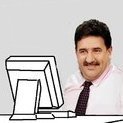Search the Community
Showing results for tags 'avatar'.
Found 11 results
-
Skin based between one of the Skins of Kodi TV I tried the most to be as close as possible but for some unforeseen of the own aurora it was not possible but for me it was amazing I hope you like it too A 2 versions with avatar more music-----DOWNLOAD With avatar without music----DOWNLOAD
-
Hi guys, I'm sorry for my english. I do not speak much English, I'm using the latest aurora 0.7b.1, it works correctly with connections, it downloads games normally, covers the games, the games work perfectly and everything else, however I am having problems with my profile, usually after I fix it, after about more or less 3 weeks of normal use in the aurora with it enabling my achievements normally, it starts to make mistakes, stopping to enable my achievements and giving bugs in some that I already won , as for example stopping to show the image referring to that achievement, and it is a very strange error because it happens from time to time. But yesterday a very serious error occurred to me, my achievements in Far Cry 4, could not even be visualized, because my xbox 360 frozen and restarted soon after after I visualized, and the games in jvolta had problems in their conquests, as I said, they erased the images of conquests already made and do not carry them anymore, as I said my profile works perfectly and from time to time this error occurs without explanation, and I have to correct it again because it never works again correctly. How do I fix it !? I take it on a Pen Drive at a friend's house that still has xbox 360 blocked with live access normally, I put my profile on his console, I leave it online for about 5 minutes, which is about the time it takes to upload my achievements (even with errors) then delete the faulty profile of my friend's console and download again, after that it comes back with my achievements working perfectly both in the part of being able to view them, while in the part of enabling new as I play, and I bring my profile back, I put it in my console and it works perfectly until the time when this error again. and I have already done this upload procedure in the default profile and download it working well again some 3 times, and I do not really like having to do this whenever this error occurs, it is tiring and especially frustrating to have to constantly watch your profile with fear of not being working well, and eventually it actually stop working correctly for no apparent reason Before migrating to Aurora, when I used Freestyle, I had never had a similar mistake, my profile worked perfectly, but I really liked Aurora, and I did not want to have to get rid of it. This image contains an example of some games that have become defects in the profile. But if the problem were only with the images I would still leave there, but it stops to enable new achievements.
-
Hey guys. Esp. Swizzy. My problems keep popping just right after one is solved. So here's the deal... I updated my x360 Corona 16mb nand - Glitch 2 Freebot RGH to the latest darshboard kernel 2.0.17489 After the update, I also update my $Systemupdate/$$ystemupdate which was required for my avatars to show up and to make the kinect work. Everything needed was installed... But then, when my friend came over and made his own profile, he asked me to let him create and costumize his own avatar. I let him do so, but when he launched the Create Avatar kit whatsoever it is called, it just kept on loading with its green background playing along it... I dont know what could be the problem.. I really need your help.. anything will be greatly appreciated
-
Hi, Recently, when I tried to make a new profile, I found that I can't edit my avatar. When I tried to edit my avatar of my recent profiles... I was unable. The Loading Screen stays there for ever.... Screenshots: http://www.mediafire.com/view/56oi6vqbfql2681/Avatar.jpg http://www.mediafire.com/view/kg713og4bu6oh3s/Avatar%202.jpg Any Help Guys...? Sorry, could not upload the proper Picture in the message itself...
- 7 replies
-
- Avatar
- After Update
-
(and 1 more)
Tagged with:
-
Wouldn't it be nice to be able to show your avatar (from the currently logged-in user) on the left side of the game selection screen? You still keep a good overview of the games and the avatar you've put a lot of time in isn't going to waste. I think it brightens up your Dash ;-) Possible options: - turn the avatar on or off - edit, create new, or switch the user / avatar Thanks for your fantastic work on Aurora. I'm new in Xbox 360 land and began experimenting with FSD, but when i started with Aurora i immediatly switched over.
-
HI All. Happy New Year. I am new to Xbox. I am using freestyle 3. I downloaded some avatar from this site. https://mega.co.nz/#F!GpEUhaQS!ZiI7S2Q5yU2mYj55BpIMlQ i am running on dashboard 2.0.17150. can someone please help me to add these avatar to my console. please help me with step by step guide.
-
I'm new with this JTAG thing and I need some help with these stuff. I'm using an external hard drive to store my games, I'm using a transcend one, not the XBOX HDD. -How to I upload DLC content to my games, COD Advanced Warfare, GTA 5 -How do I update my roster for NBA 2K15 -How do I get the avatar like in this one. http://www.realmodscene.com/index.php?/topic/774-the-dream-theme-v24-for-f3-rev775/ Thank you in advance for your help.
-
I have updated my xbox to 16537, and all went well, but when i installed the avatar update, it crated all the files to Hdd1:/$System update( There is an image showing where the files are)FFFF005520131125190602869.bmp Aren't these files ussualy in SysExt? 0000000020131125190709156.bmp These files were already there, i didn't moved them Can i delete all these files and install the avatar update again? Or this is the right place where the files should be? Or can i replace the files that are in $sytem update to SysExt/20409900
- 5 replies
-
- $system update
- avatar
-
(and 1 more)
Tagged with:
-
hey all, I've just downloaded an avatar item from marketplace at the jqe360 site. but the problem is ,where to copy this file to start using it as an avatar item on FSD? N.B: I'm loading FSD from an external HDD. PLease help!
-
hi, in xuitool, how can i change the size of the avatar silhouette? i mena, i resize the silhouette and all, but when i launch the new skin my avatar is still the same size..the only think it did was to move it a bit higher then before, but for the size, its the same! please, can someone tell me how to resize the avatar silhouette with xuitool? thanks!
- 4 replies
-
- xuitool
- avatar silhouette
-
(and 1 more)
Tagged with:
-
Hello, I have been reading a few tutorials and followed all steps required to update the kernel of my RGH 360. Right now, I have the 16197 version and FreeStyle3 installed. Everything works fine. The last step is doing the system update for avatar and kinect support. I have tried 3 different USB sticks with either $SystemUpdate or $$ystemUpdate folders, but none of them seem to work. I plug them in and start the 360 with the power button, but nothing happens, I just end up in dashboard. I have set noupdater = false in launch.ini , removed the .ini file from the HDD root, but nothing helps. I am posting this here in the hope that this sounds familiar to someone and I can get a pointer or tip on things I can try. I have downloaded the update manually from http://www.homebrew-...system_updates/ but have also used the XeBuild GUI version to prepare my USB sticks. Anyone have any idea why my xbox does not take the system update? Thanks in advance for any comments